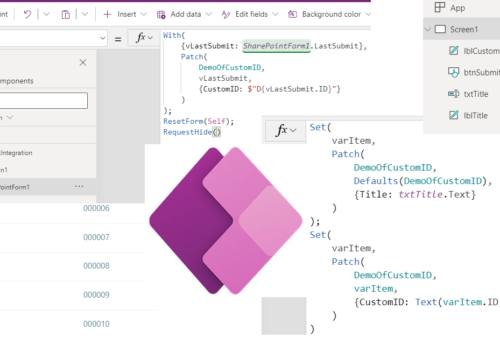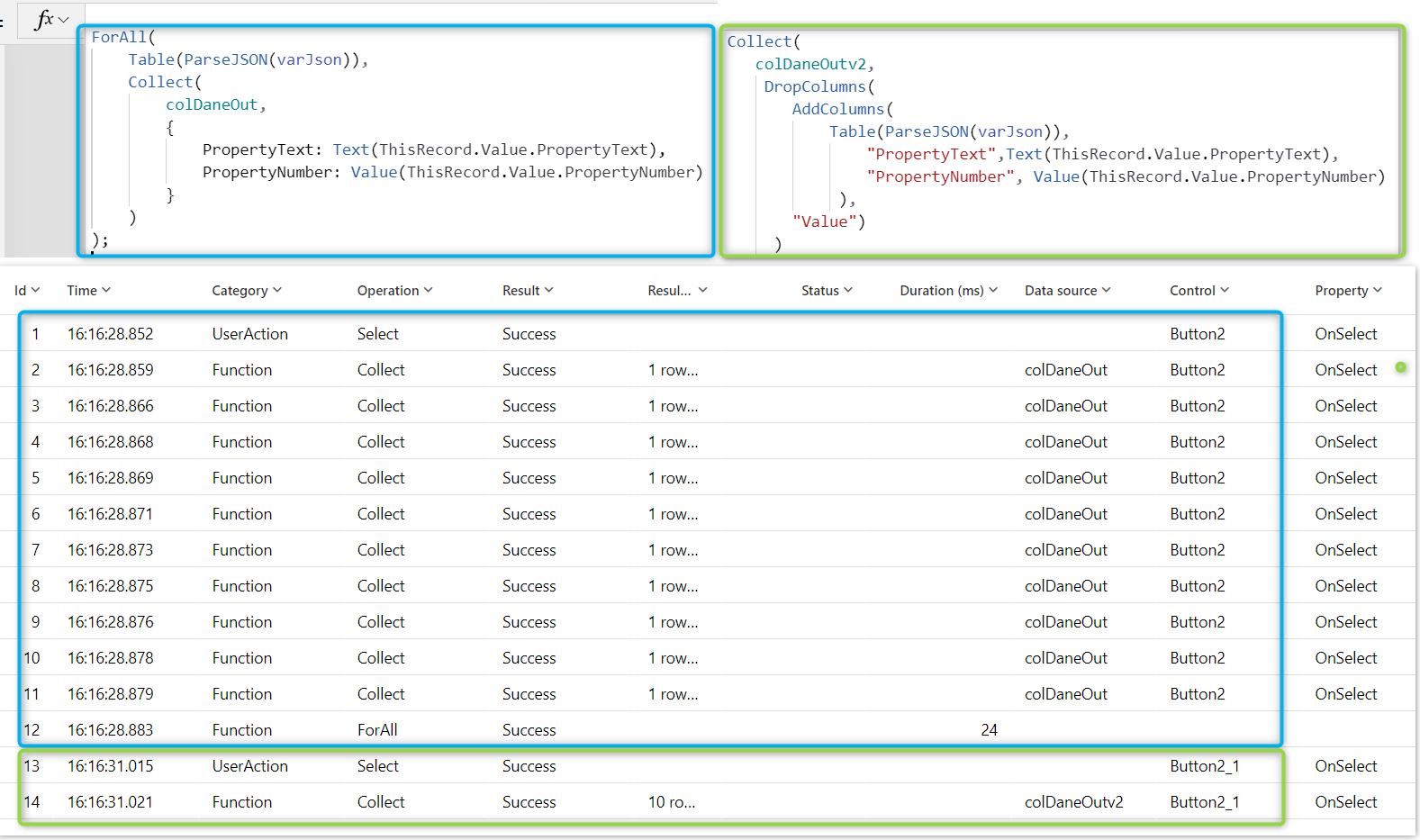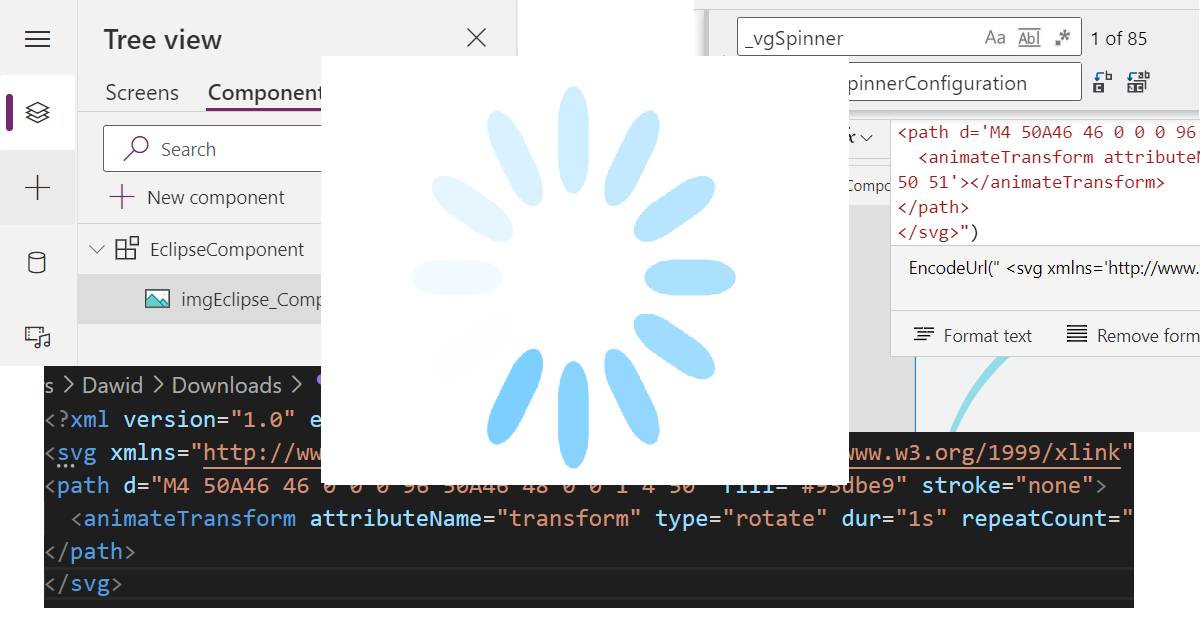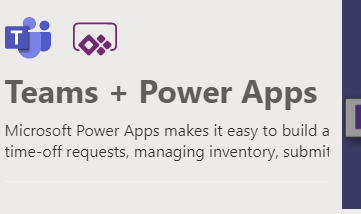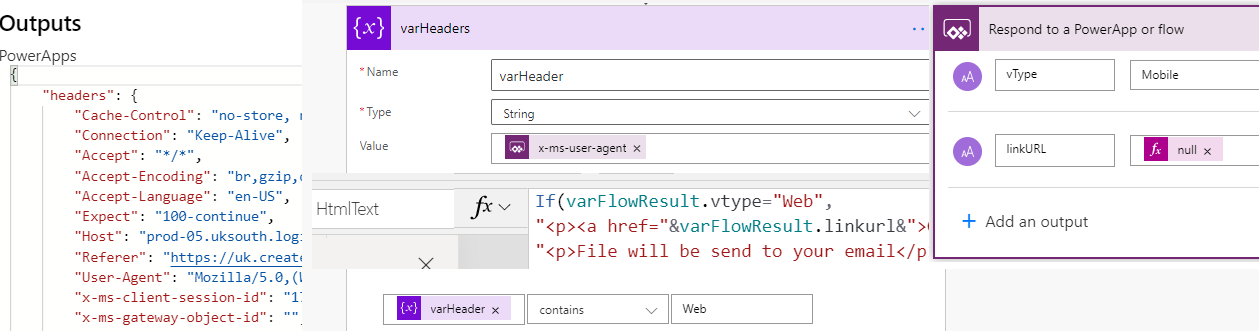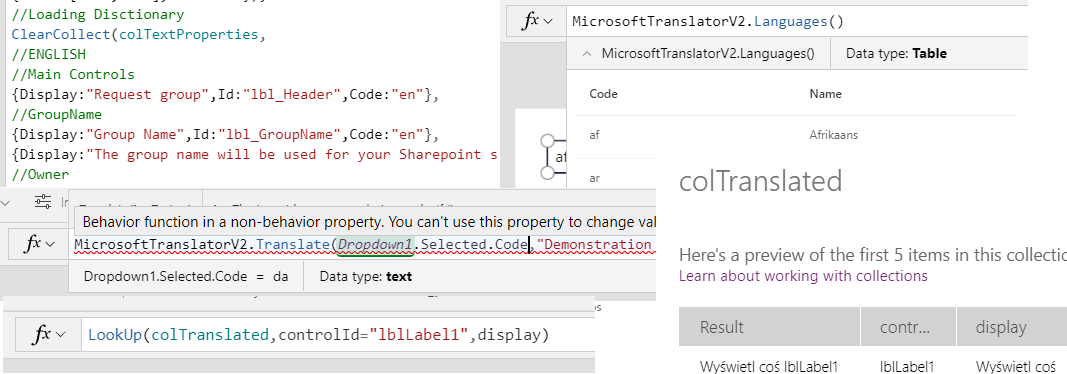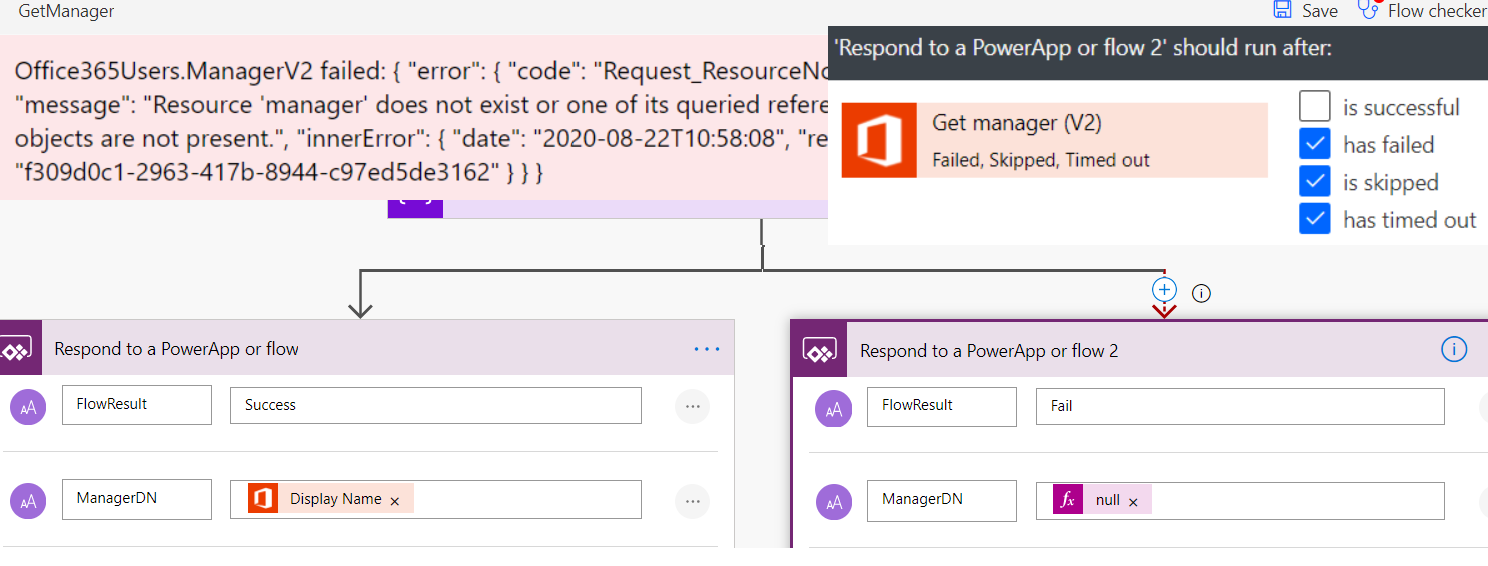Learn how to instantly use SharePoint ID as part of your Custom ID in the Power Apps. More know what is to utilize Power Automate but it is connected with the delay from timer job… Learn how to avoid it and create your own ID with SharePoint ID in Power Apps.
Blog Archive
How to use Customized forms outside of Lists
Learn how to use Customized forms outside the New / View / Edit forms. Give your Customized forms some freedom.
How to parse JSON faster in Power Apps
Parse JSON function finally is avaible for Power Apps. In this post I will show you step by step how to use For All function to process your data and I will show you alternative to it. The alternative way will be much faster and better for performance of your Apps, so hope you will use it asap.
How to use SVG to create spinner in Power Apps
In how to use SVG to create spinner in Power Apps I’m describing the whole thinking process of using SVG in the Power Apps. In the end, I’m also sharing the ready to use Components and App, so the results can be achieved much quicker.
How to deal with Unsaved data in Power Apps Form
While working with Power Apps we can in some cases forget to add handling of simple stuff like Unsaved data. Learn how to deal with unsaved data in Power Apps Form. In this post I will demonstrate how to do it based on two simple scenarios. The post included also a couple other nice tips.
First impression Teams and Power Apps
As MsIgnite is around the corner Im very happy to use this time to play with new integration of Ms Teams and Power Apps. In this quick article you will have the chance to read my first impression and observations.
Check device type of Power Apps
How to check device of Power Apps client not using Signals? It can be done via Power Automate headers. In this post I will not only show how to access this information and correct property. But also I’m showing example: how to control if file should be downloaded or not depending on the device type.
Multilingual Power Apps p2
Multilingual Power Apps p2 second part connected with Translation topic . Learn how to use Collection and Gallery instead of the Forms control. Meet Infinity Form and boost your Apps.
Multilingual Power Apps p1
Multilingual Power Apps can be created via Microsoft Translator or proper setup of data in the App. Learn how Microsoft Translator is working as currently V2 of this connector has been released to preview.
Get Manager error in Power Apps
While working with Office 365 Users connector you can face issue with Get Manager methods and your Users will see big red error. This post will explain how to deal with this error.